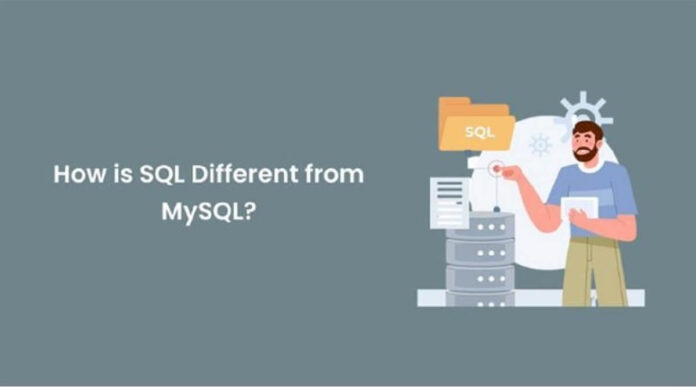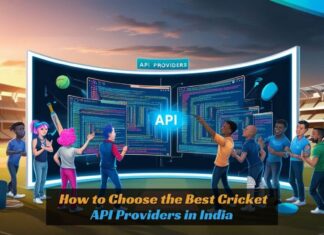You may have heard of the phrases “SQL” and “MySQL” if you are interested in databases and want to learn more about data management. Although these two phrases are frequently used synonymously, knowing that they are distinct is crucial.
In this blog, we’ll look at the fundamental Difference Between SQL and MySQL, understanding each one’s unique functions and tasks. This article will provide you with the clarification you need, whether you’re beginning a SQL Course or are just interested in the differences between various terminology linked to databases.
Table of Contents
- What is SQL?
- What is MySQL?
- Key Differences between SQL and MySQL
- Definition
- Universality
- Vendor Dependency
- Popularity and Usage
- Licensing and Cost
- Conclusion
What is SQL?
Relational databases are communicated with and maintained using the complex programming language, SQL or Structured Query Language. It is the industry standard language for communicating with databases, regardless of the underlying database management system (DBMS). Making it simpler to save, retrieve, change, and remove data from databases is SQL’s core goal. It enables users to determine the database’s structure, add new entries, change current data, and retrieve data using various query techniques.
SQL is cross-platform and vendor-neutral since it can be used with various database systems. Programmers may produce SQL queries with several databases, including MySQL, PostgreSQL, Oracle, Microsoft SQL Server, and others.
What is MySQL?
SQL is the query language used by MySQL, a particular Relational Database Management System (RDBMS). It is an open-source DBMS created and maintained by Oracle Corporation, so developers can use and alter it as necessary. MySQL is a well-liked option for various applications, from small-scale online apps to large-scale business systems. It is famous for its resilience, speed, and dependability.
The main benefit of utilising MySQL is how simple it is to install and use, making it usable even by people with no database management background. Because MySQL is an open-source program, it has a sizable and vibrant community that ensures consistent upgrades, security fixes, and ongoing enhancements.
Key Differences between SQL and MySQL
Below are the key differences between SQL and MySQL:
Definition
- SQL is a computer language that’s used for querying databases and interacting with them.
- An open-source Relational Database administration System called MySQL uses SQL as its database administration language.
Universality
- SQL may be used with a variety of databases since it is standardised.
- SQL is the query language employed by the specific database system known as MySQL.
Vendor Dependency
- SQL is not tied to one vendor and may be used with various DBMSs.
- MySQL is one of the DBMSs offered by Oracle Corporation.
Popularity and Usage
- The widely used SQL language in the database management sector provides the foundation for many RDBMS.
- MySQL, one of the most popular open-source RDBMSs, is especially well-liked in web development and applications that demand a small, powerful database solution.
Licensing and Cost
- Being a language, SQL is unrestricted and unlicensed.
- Because MySQL is free and open-source, it is a sensible option for initiatives with limited resources.
Conclusion
Even though they complement one another, SQL and MySQL are different. An RDBMS called MySQL employs SQL to handle databases effectively. The language used to interact with databases is SQL. You must thoroughly understand this distinction if you wish to study more about database management or enrol in a SQL school.
Read Also: The Complete Manual to Build a MERN Stack App in 2023
Understanding the distinctions between SQL and MySQL will help you make the optimal database solution decision for your projects. Because SQL and MySQL are essential in data management, having a solid understanding of them may make you a better database administrator or developer.