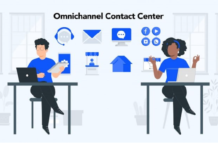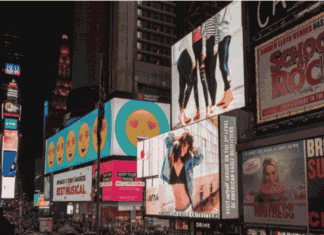Documents are used on a daily basis in different areas of life including schools, records, workplaces etc. They play an important role in providing references and storing notes and writings. Most of them tend to have different formats and these formats play an important role in the overall display and features of your file.
The most common types of file formats that are used on a daily basis are PDF and .DOCX file. While they appear to have similar features they are different at their roots. PDF which stands for ‘portable document format’ is inherently different from .DOCX files that are made on Microsoft Word. Moreover if PDF files don’t work out for you, it is also possible to Online Convert To Word Document. This is relevant for anyone who uses files in both formats.
Difference Between PDF and Word File
Both PDF and Word are viewable written documents and both are unique in their own way.
- One of the major differences between the two is that both PDF and Word are from different software companies.
- PDF was developed by Adobe Systems where Word was developed by Microsoft which is why it is called Microsoft Word.
- PDF files can be edited or viewed on Adobe’s Acrobat and Word documents can be edited or viewed on Microsoft Word.
- Both of the softwares have a different ability to edit documents. PDF documents can be edited within certain limits considering their purpose is document delivery and not editing. Besides, not many people use Acrobat to make documents. As for Word, it can be saved either as a DOC file or PDF file. A DOC file is modifiable. If you intend to make your file non-modifiable then PDF files are best for you.
- PDF files are more suitable to printouts considering the style and formatting can not be accidentally messed up by you or the printer in comparison to the word document files.
- There is also a difference between how both of them deliver content. DOC files are considered to be editable and thus they are considered less accurate as long as someone gets their hands on them and edits them. PDF files remain how the author wrote them considering they have exclusive software rights that need to be in correct settings while delivering content.
- Another difference is that of accessibility. There are times when certain fonts are not available for the Word file on the computer that it is accessed upon. When you open the file the font will either automatically change or will get messed up. This can be a difficult thing to handle especially when it comes to company logos. PDF on the other hand provides the file as it is.
The biggest difference between these two popular file formats can be found in content delivery. Documents created in DOC formats are less accurate and consistent compared to PDF files which retain everything the author has written in the document. Since Microsoft owns exclusive rights to its software, it requires specific settings in order to deliver the same content from one user to another.
One good example for this is when an author uses a font that is not present in the receiver’s computer. Once a document is opened, the computer will automatically substitute another font which is not what the sender intended it to be. This can create problems especially for files that require accurate rendition like letterheads and company logos. Knowing these key differences can help office workers and managers choose wisely when it comes to handling documents.
Conclusion
While both PDF and Word file formats are different, they are both useful in their own settings. Most of the places tend to use both of them depending upon how they intend to use those documents. Both files can also be converted into one another using certain online and offline tools. When it comes to choosing which one to use, then obviously use the one that is more suitable for the type of work you are doing.